A method in Java is a block of code designed to perform a specific task. Methods make Java a modular programming language by allowing code to be reused efficiently. With the help of methods, we can write code once and use it multiple times across different parts of a program.
Methods in Java are similar to functions in C and C++, and the terms “method” and “function” are often used interchangeably. However, in Java, the term “method” is preferred because it is associated with objects and classes.
Syntax or Structure of Method in Java :
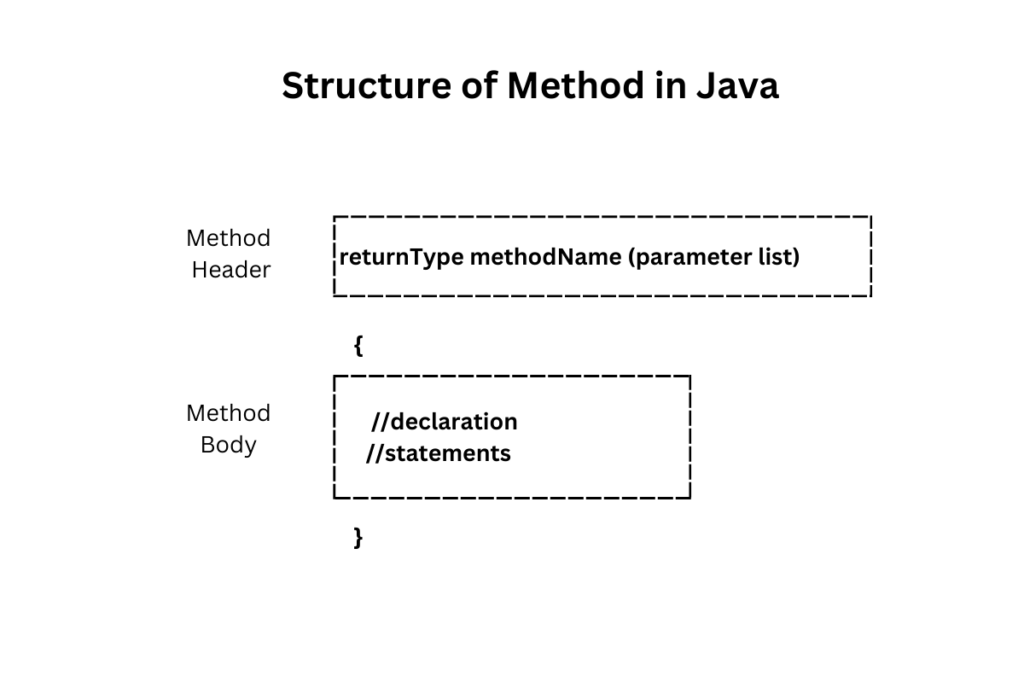
Just like class structure, methods also have structure or syntax. In the above image, the method definition has two parts one is the method header and the second is the method body.
Method Header :
The method header is the first part of the method definition. It contains three main components:
- Return Type
- Method Name
- Parameter List
The return type specifies the type of data the method will return, which can be a primitive type (e.g., int, float) or a reference type (e.g., objects, arrays). If the method does not return any value, the return type is specified as void.
The method name is the identifier used to refer to a method in Java. It follows the same rules and conventions as Java identifiers. This means the method name:
- Must begin with a letter, a dollar sign (
$), or an underscore (_). - It cannot begin with a number.
- It should not be a Java-reserved keyword.
- Should follow camelCase naming convention for readability (e.g.,
calculateSum).
The parameter list component of a method contains the parameters along with their data types, separated by commas. There is no fixed limit to the number of parameters; you can include as many parameters as needed. All parameters are enclosed within parentheses.
Method Body :
The method body contains declarations for local variables and constants, along with executable statements that define the logic of the method. The method body always starts with an opening curly brace ({) and ends with a closing curly brace (}).
The method body may also include a return statement, which is used to return a value to the caller. However, the return statement is optional and depends on the functionality of the method. If the method’s return type is void, the return statement is not required.
Method Example :
void setData(int l, int b)
{
length=l;
breath=b;
}A method name is setData with two parameters l and b with int data type and contains two executable statements.
Returning Value From Method :
The return type in a method header specifies the type of value the method will return upon completing its task. To return a value, the return statement is used.
return(expr);Here, expr is a variable, constant value, or an expression.
When the return statement is executed, control immediately shifts back to the point where the method was called.
- If a method is declared with the
voidkeyword in its header, it does not return any value, and thereturnstatement can be omitted. - Attempting to return a value from a method declared with
voidwill result in a compile-time error.
How to Call a Method in Java :
To call a method in Java, use the method name followed by parentheses. If the method has parameters, pass the required arguments inside the parentheses.
Steps to Call a Method:
Static Method: Call it directly using the method name.
public class Example {
public static void greet() {
System.out.println("Hello!");
}
public static void main(String[] args) {
greet(); // Call the method
}
}
Instance Method: Create an object of the class and call the method using the object.
public class Example {
public void greet() {
System.out.println("Hello!");
}
public static void main(String[] args) {
Example obj = new Example(); // Create object
obj.greet(); // Call the method
}
}
Program: Adding Two Numbers Using a Method
public class AddNumbers {
// Method to add two numbers
public static int add(int num1, int num2) {
return num1 + num2; // Returns the sum of num1 and num2
}
public static void main(String[] args) {
int result = add(5, 10); // Calling the add method
System.out.println("The sum is: " + result); // Output the result
}
}
Explanation :
- Method Declaration:
Theaddmethod takes two numbers (num1andnum2) as input and returns their sum. - Method Call:
In themainmethod, we calladd(5, 10)and store the result inresult. - Output:
The program prints: “The sum is: 15”.
Read More What Is Class In Java With Example?